Pagbrasil

PagBrasil is a Brazilian payment gateway specializing in local payment methods.
When connected to Altruon, PagBrasil enables you to process seamless payments through PIX Automático in Brazil.
Supported Payment Methods
Requirements
To connect your PagBrasil account to Altruon, you’ll need the following credentials:
- Secret (Secret Phrase)
- Token
You can retrieve these from your PagBrasil Backoffice:
Account > Settings
Step 1: Connect PagBrasil to Altruon
- Log in to your Altruon account.
- Navigate to Settings > Payment Gateways.
- Click + Add Integration and select PagBrasil.
- Enter your:
- Secret (Secret Phrase)
- Token
- Click Save.
Once done, you’ll see the PagBrasil integration marked as Active in Altruon.
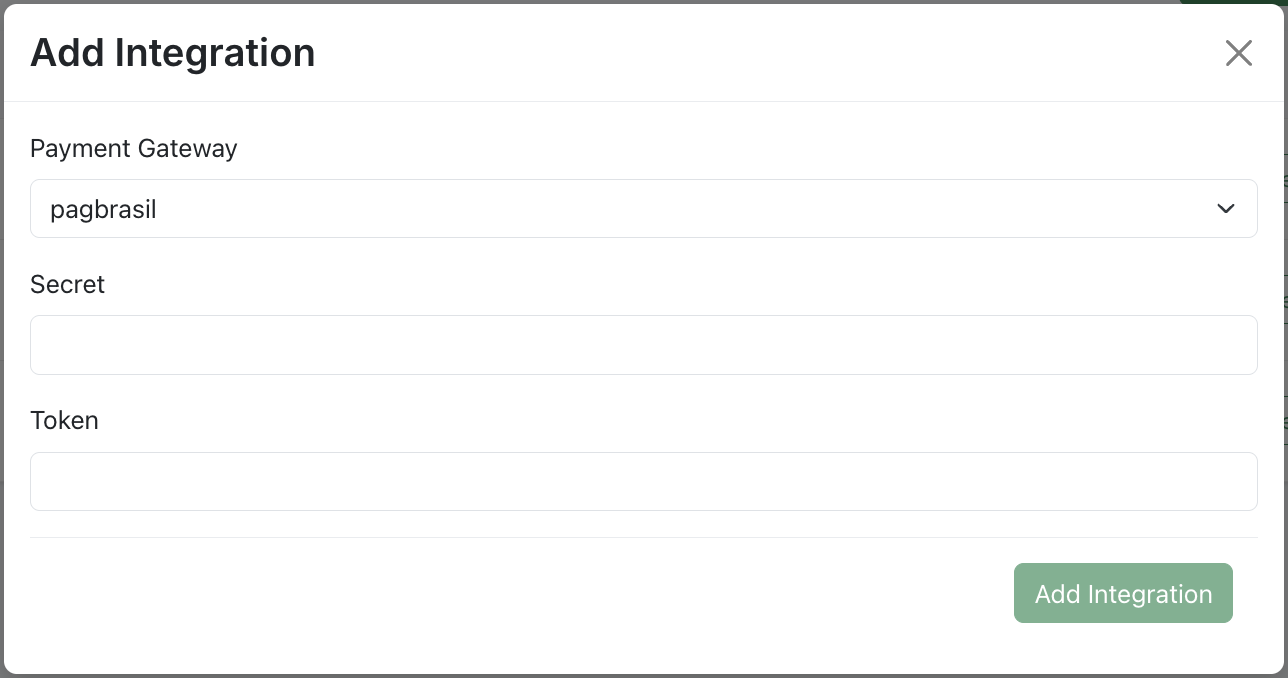
Step 2: Configure Webhook in PagBrasil
Altruon requires a webhook (IPN) to receive payment updates from PagBrasil.
- In your Altruon dashboard, go to Settings > Payment Gateways.
- Click View Integration on PagBrasil.
- Copy the Webhook endpoint URL:
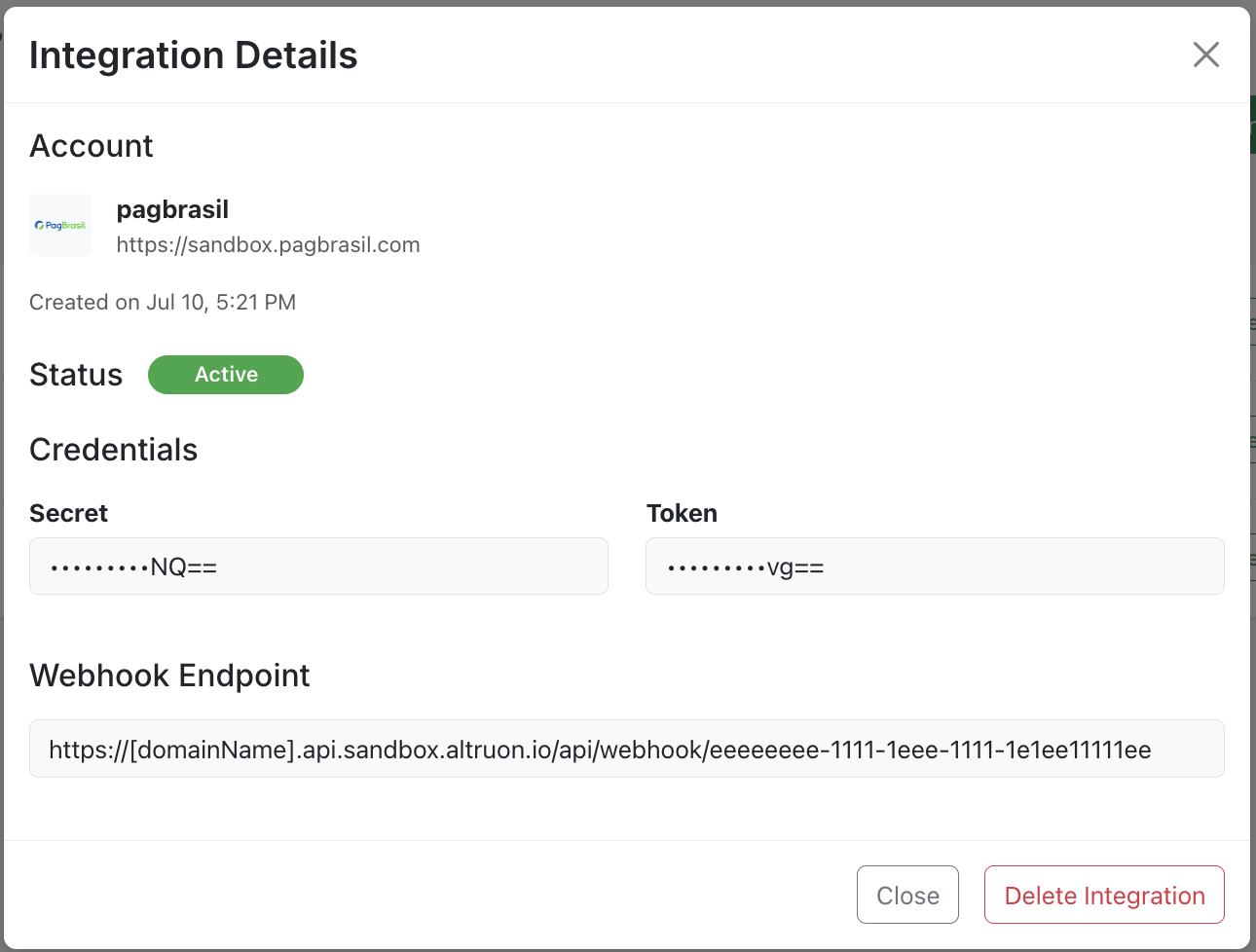
- Log in to your PagBrasil Backoffice.
- Navigate to Account > Settings.
- Paste the copied URL into the IPN URL field.
- Click Update.
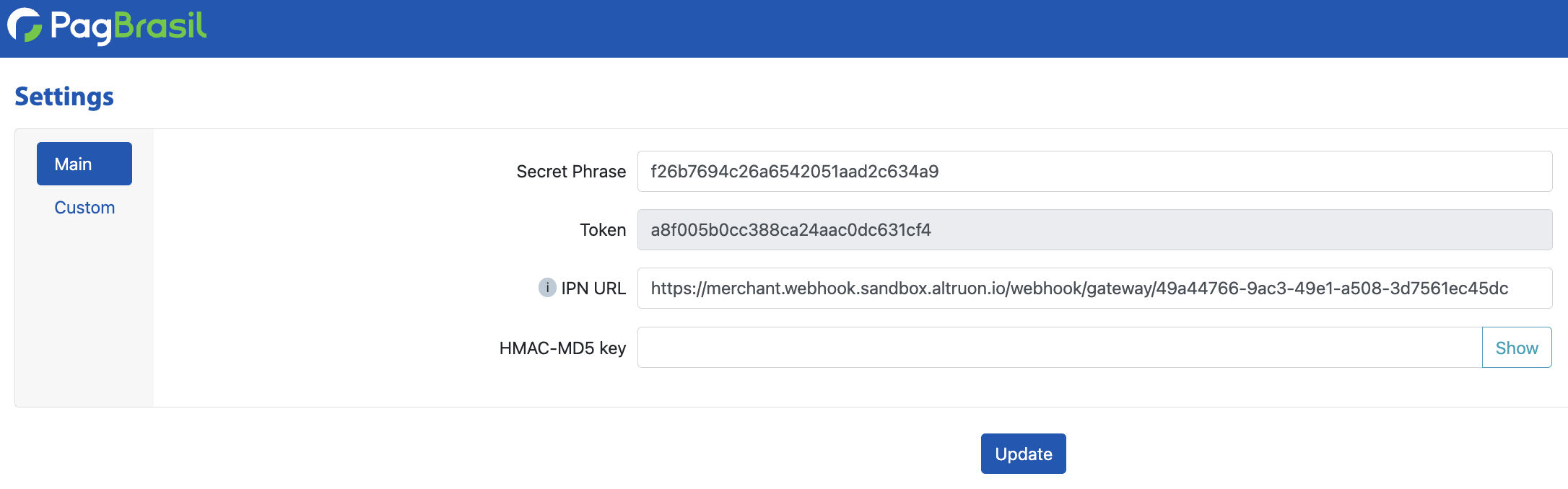
🎉 Success
Your PagBrasil gateway is now successfully connected to Altruon!
You can begin processing PIX Automático payments in Brazil through your Altruon checkout.