Chargebee

Chargebee is a leading subscription billing and revenue management platform.
When connected to Altruon, Chargebee enables seamless synchronization of subscription flows, invoices, and credit notes.
Supported Features
- Subscription creation accepting payments with any supported gateway/payment method
- Invoice (initial and recurring) synchronization and auto collection
- Credit note synchronization with automated refund with any supported gateway/payment method
Requirements
To connect your Chargebee account to Altruon, you’ll need the following:
-
API Token (Full-access API key)
- Retrieve this from your Chargebee backoffice by navigating to:
Settings > Configure Chargebee > API Keys
- Retrieve this from your Chargebee backoffice by navigating to:
-
Chargebee Site URL
- Sandbox:
https://[domainName]-test.chargebee.com - Production:
https://[domainName].chargebee.com
- Sandbox:
Step 1: Connect Chargebee to Altruon
- Log in to your Altruon account.
- Navigate to Settings > Billing Platforms.
- Click + Add Integration and select Chargebee.
- Enter your:
- API Token
- Chargebee Site URL
- Click Add Integration.
Once connected, you’ll see the Chargebee integration marked as Active in Altruon.
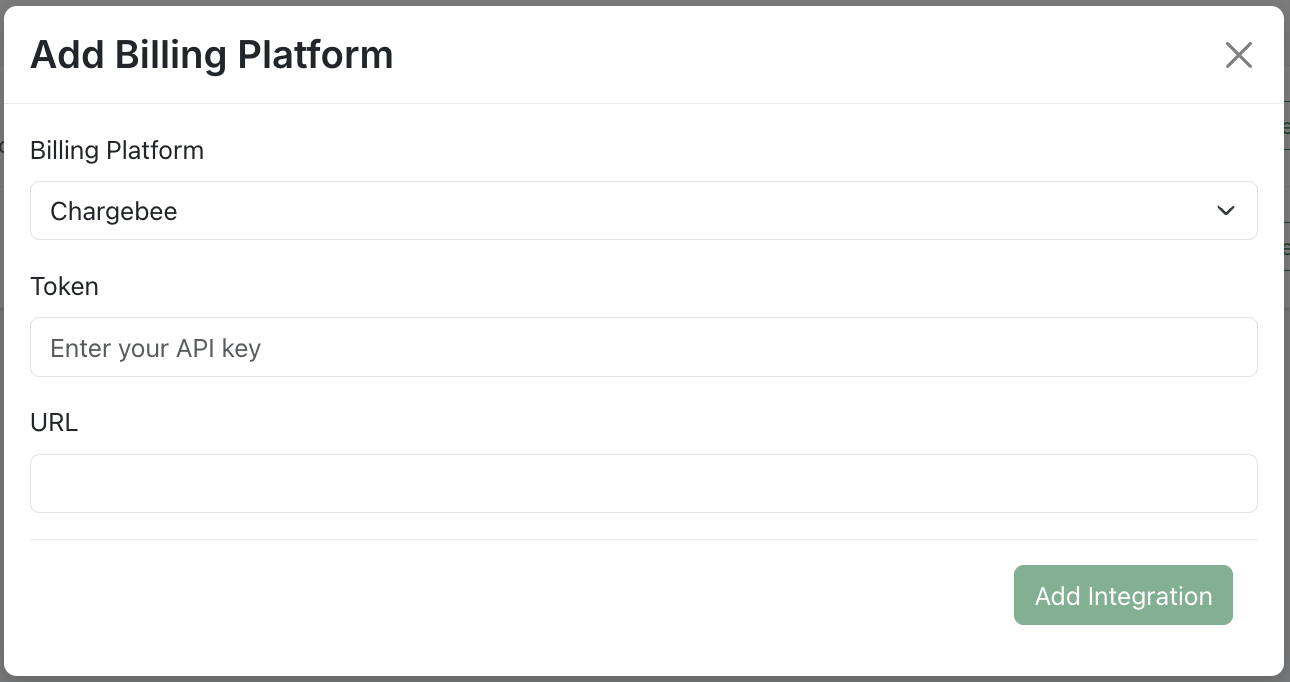
Step 2: Configure Webhook in Chargebee
Altruon requires a webhook from Chargebee to stay in sync with your billing events.
- In your Altruon Settings > Billing Platforms, click View Integration on Chargebee.
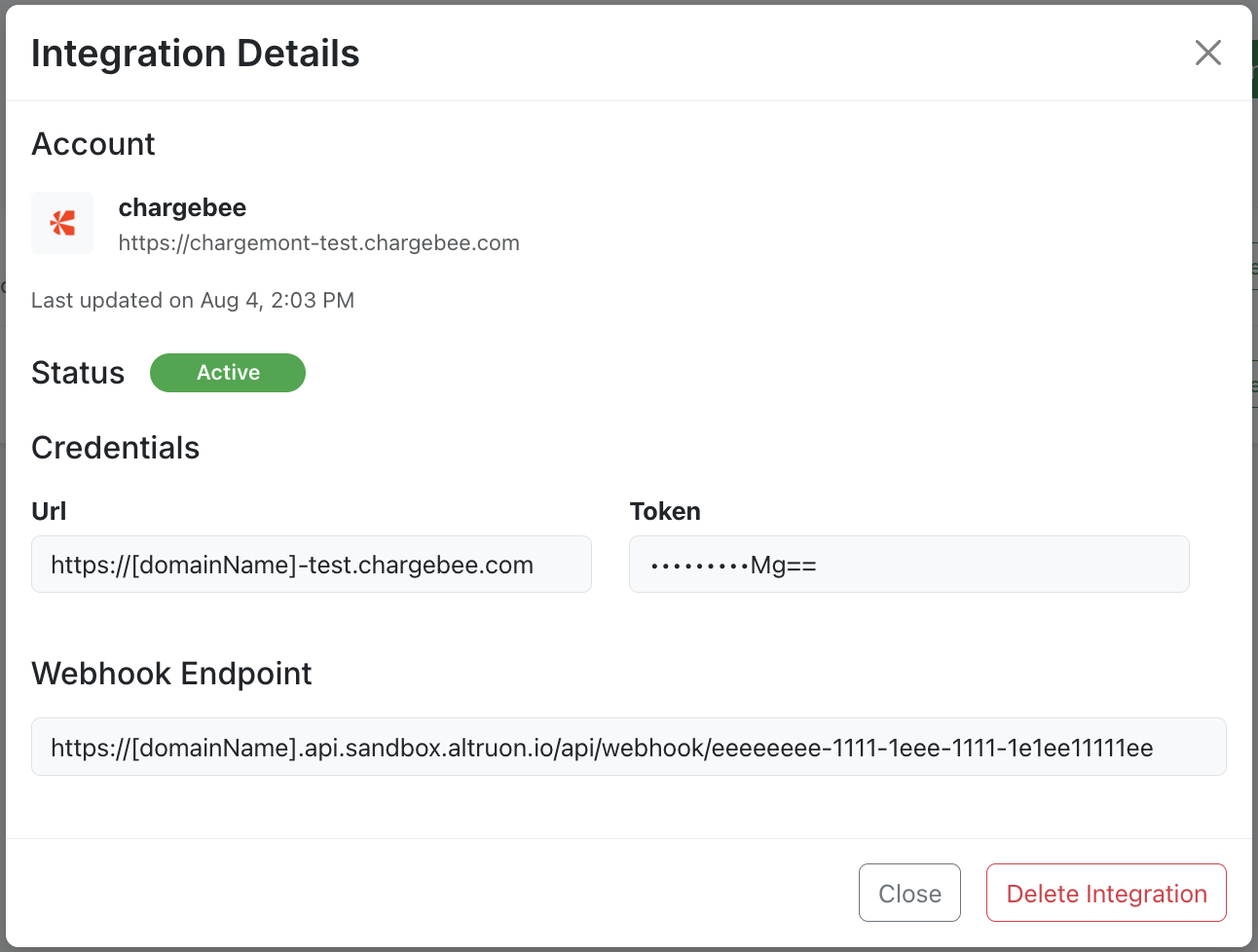
Copy the webhook endpoint as shown in this example.
- Log in to your Chargebee Backoffice.
- Go to Settings > Configure Chargebee > Webhooks.
- Click + Add Webhook.
- Paste the URL into the Webhook URL field.
- Under Events to Send, select:
Invoice GeneratedCredit Note Created
- Click Create.
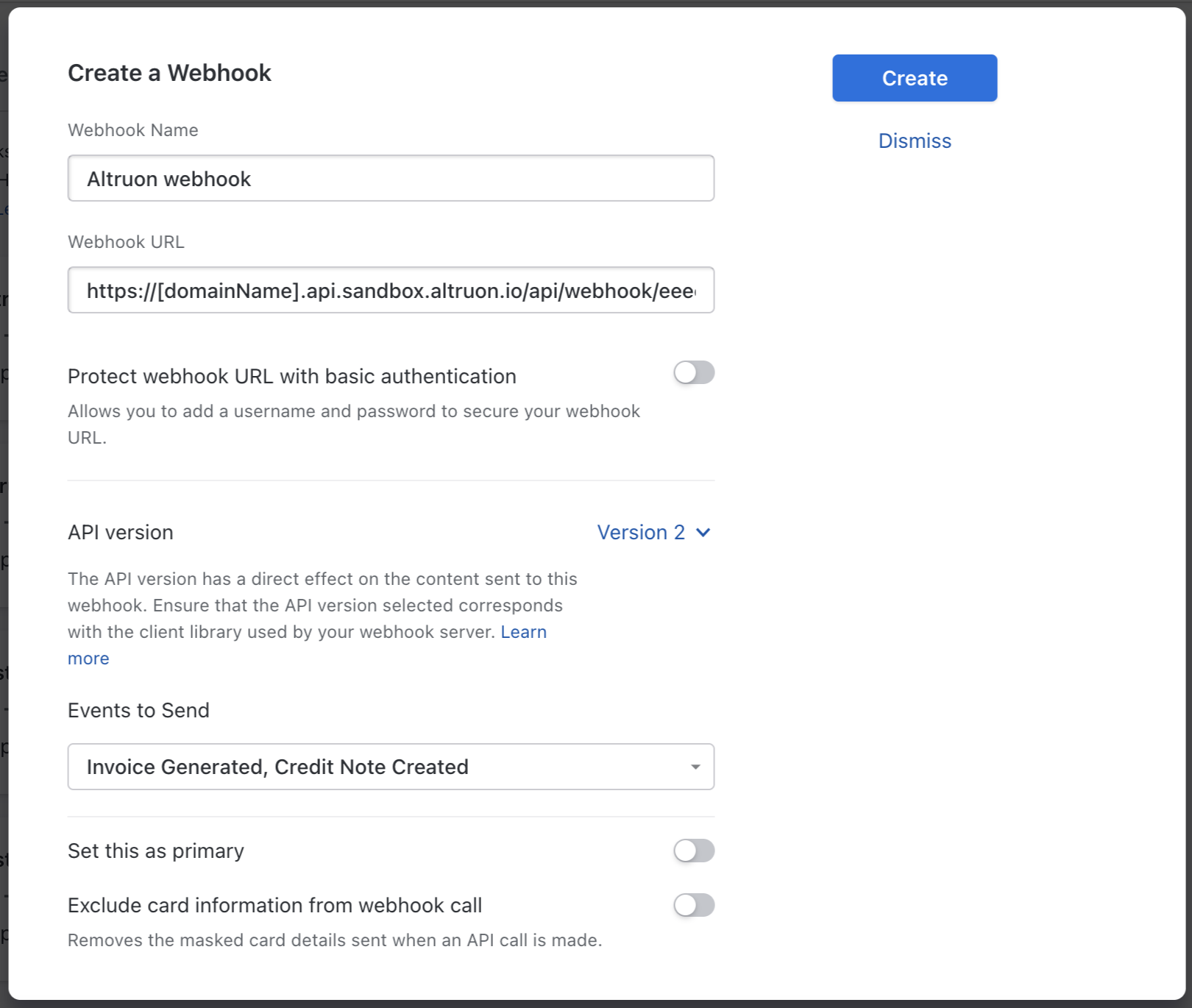
🎉 Congratulations
Your Chargebee instance is now successfully connected to Altruon!
All subscription flows, invoices, and credit notes will be automatically synchronized with any Payment gateway you'll connect to Altruon.