How to get sandbox access?
Learn how to access your Altruon sandbox environment for testing and development.
Sandbox Environment Provisioning
Altruon provisions dedicated sandbox environments for its merchants. These isolated environments allow you to safely test integrations, simulate transactions, and develop your payment solutions without affecting production systems.
Getting Your Sandbox Access
If you haven't already received your sandbox credentials, you'll need to request access from the Altruon operations team:
- Contact Operations: Send an email to operations@altruon.io requesting sandbox access
- Provide Details: Include your company name, contact information, and the type of testing you'll be performing
- Wait for Setup: The operations team will provision your sandbox environment and provide you with access credentials
Accessing Your Sandbox
Once you receive your sandbox credentials from the Altruon team:
-
Open the Login Page: Navigate to your sandbox login URL (provided in your welcome email)
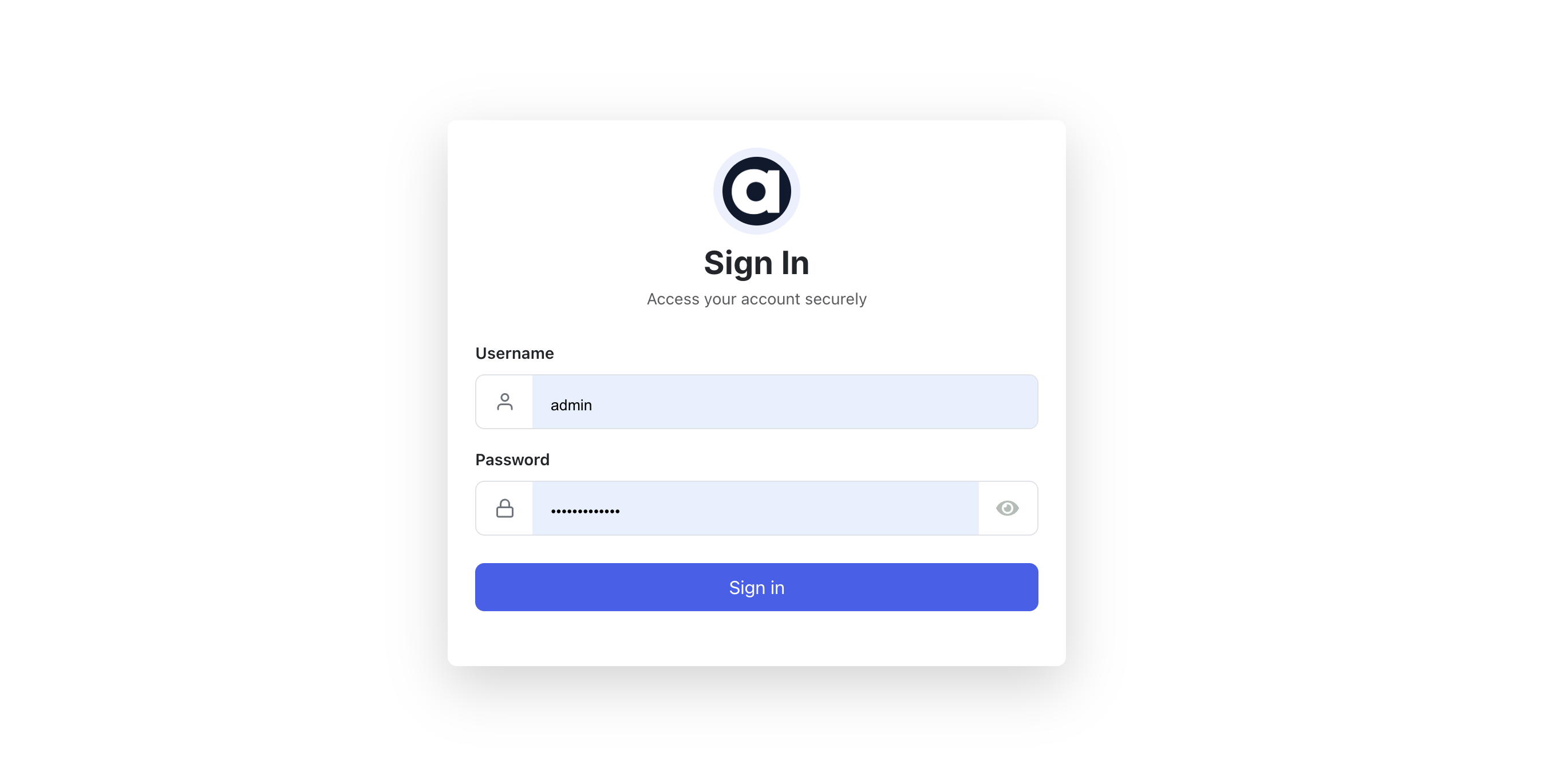
-
Enter Credentials: Use the username and password provided by the Altruon operations team
-
Start Testing: Begin exploring your sandbox environment and testing your integrations
Next Steps
After accessing your sandbox:
- Complete the Quick Start Guide
- Review available API endpoints and documentation
- Begin integration testing with your applications
Need help with your sandbox setup? Contact operations@altruon.io for assistance.